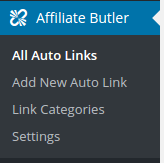 Affiliate Butler Pro provides lots of cool features and all are well-organized, self-explaining and easy to use.
Affiliate Butler Pro provides lots of cool features and all are well-organized, self-explaining and easy to use.
If you finished the installation, a new menu item will be added to your administration menu. It’s called “Affiliate Butler”. Under this menu item, you will find all the plugin’s related pages.
Note: The plugin will add a new custom post type called “Auto Link”, Auto Link is simply the keyword/s which you want to auto-link them with one of the link types available by the plugin.
The submenu items are:
- All Auto Links – Display all the Auto Links which you created before.
- Add New Auto Link – Here you can add a new auto link.
- Link Categories – If you have a lot of keywords you can organize them by categories, you can create/edit links categories from here.
- Settings – The plugin’s settings page where you can control the options of the plugin.



